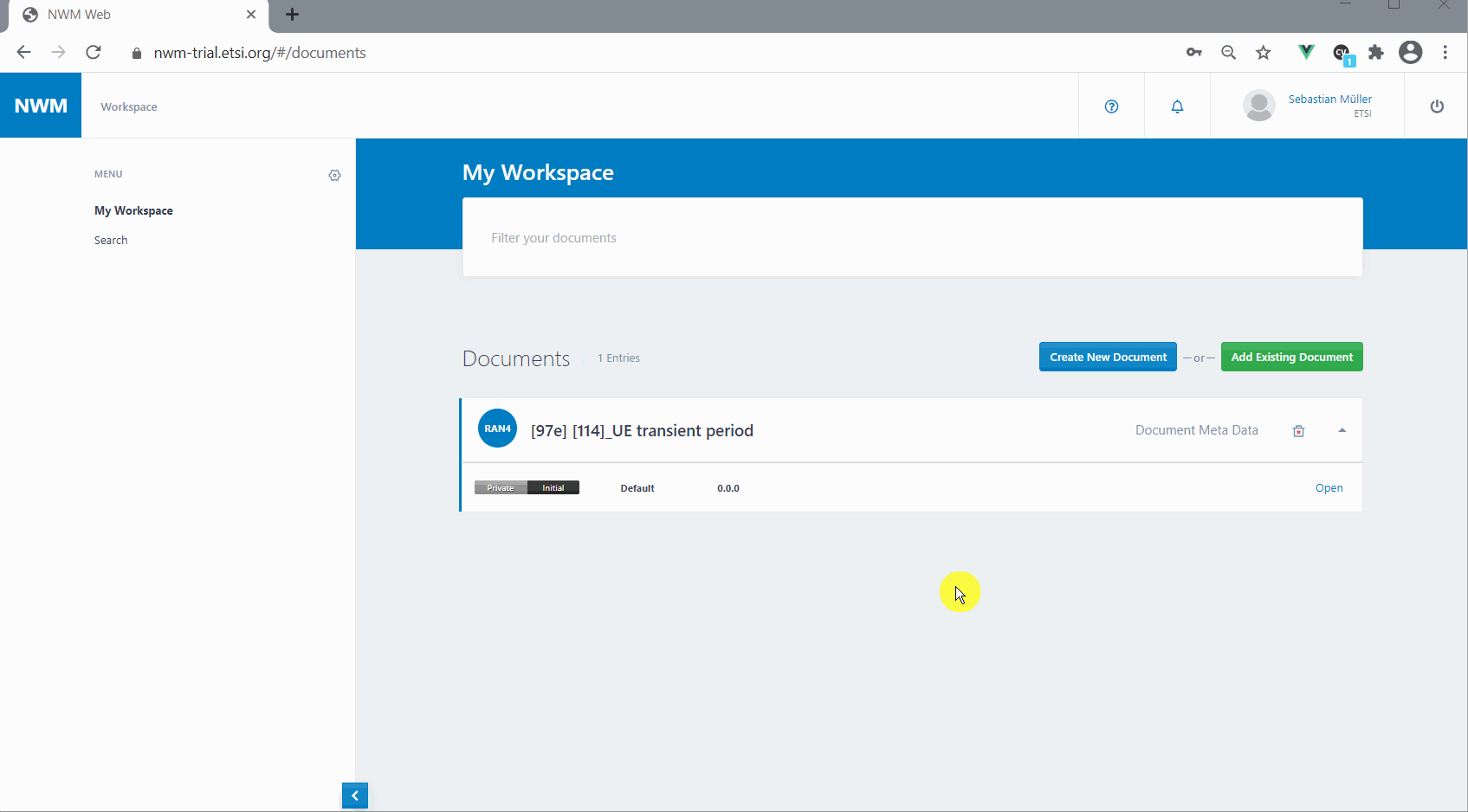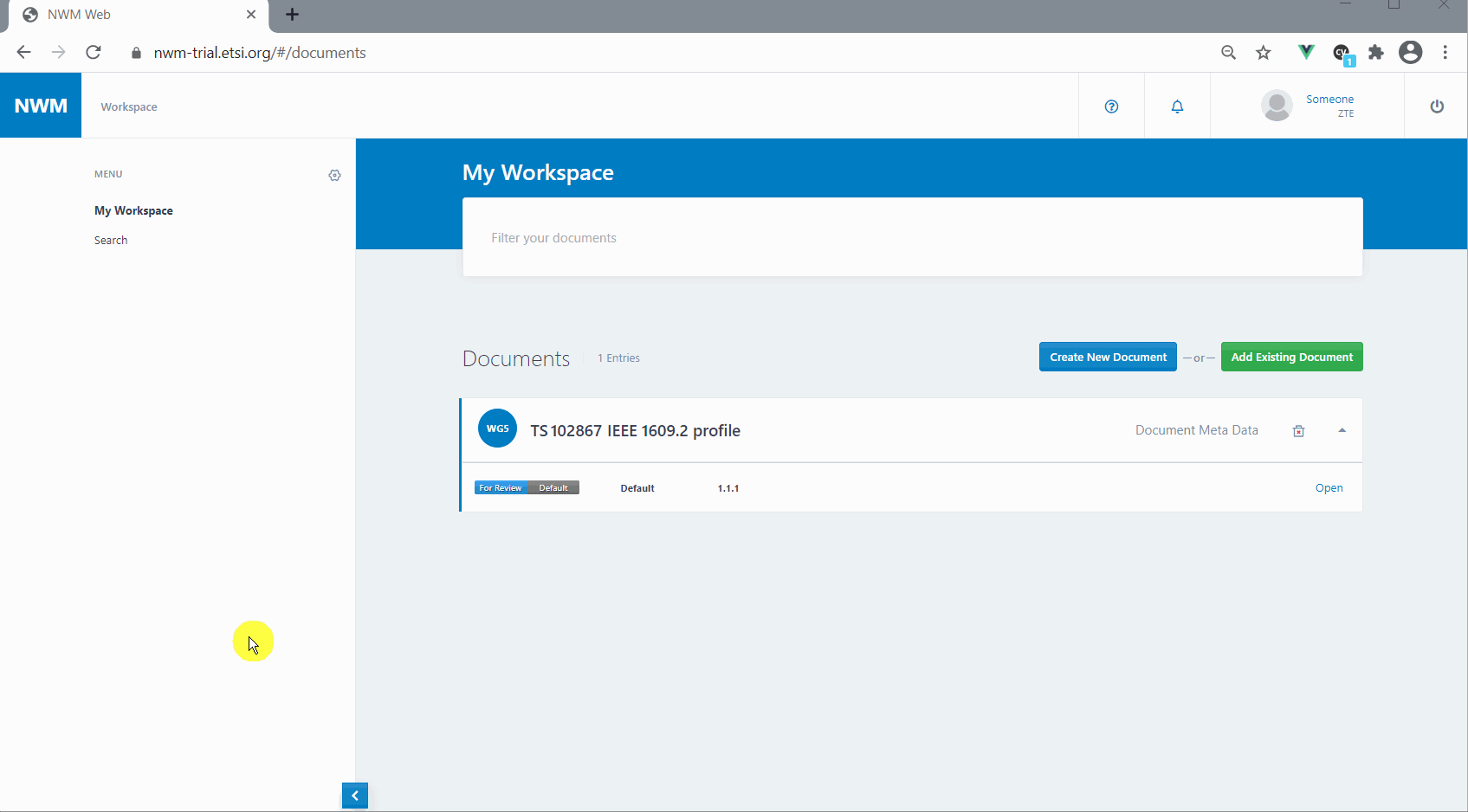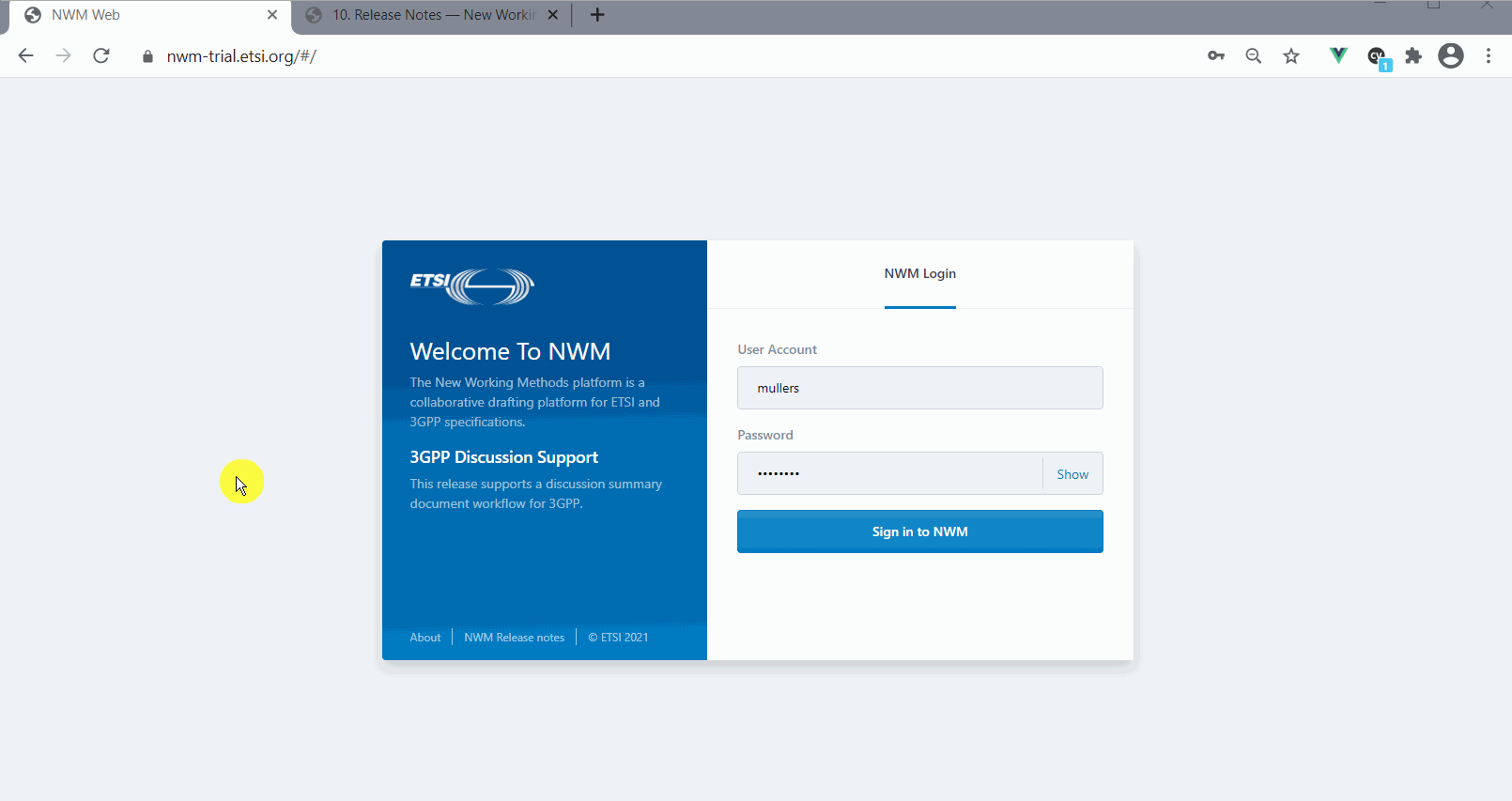Quick Start Guide¶
Log into NWM¶
Attention
To get access go to the Trial server. Use your ETSI Portal/3GU username and password to log in.
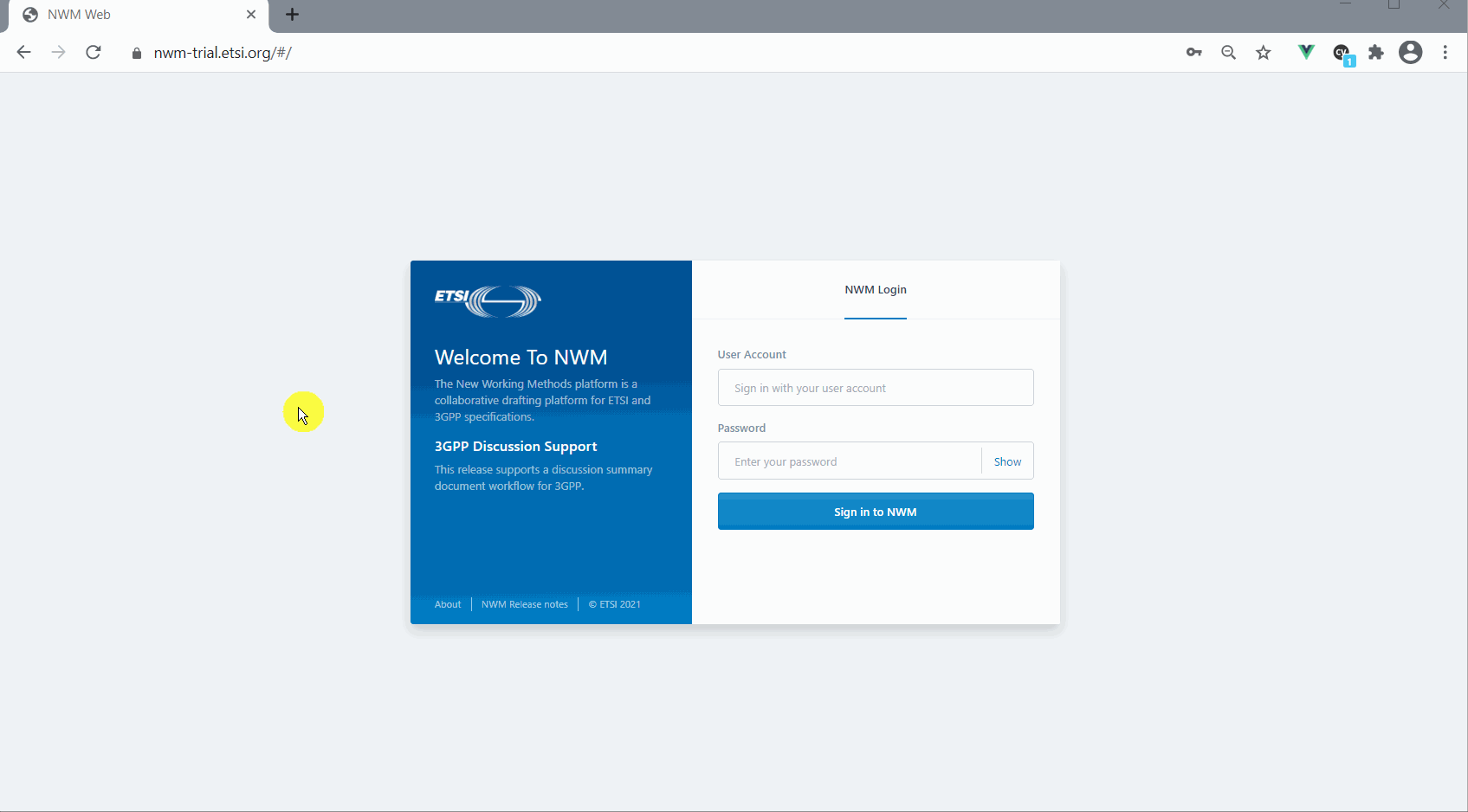
Create a document¶
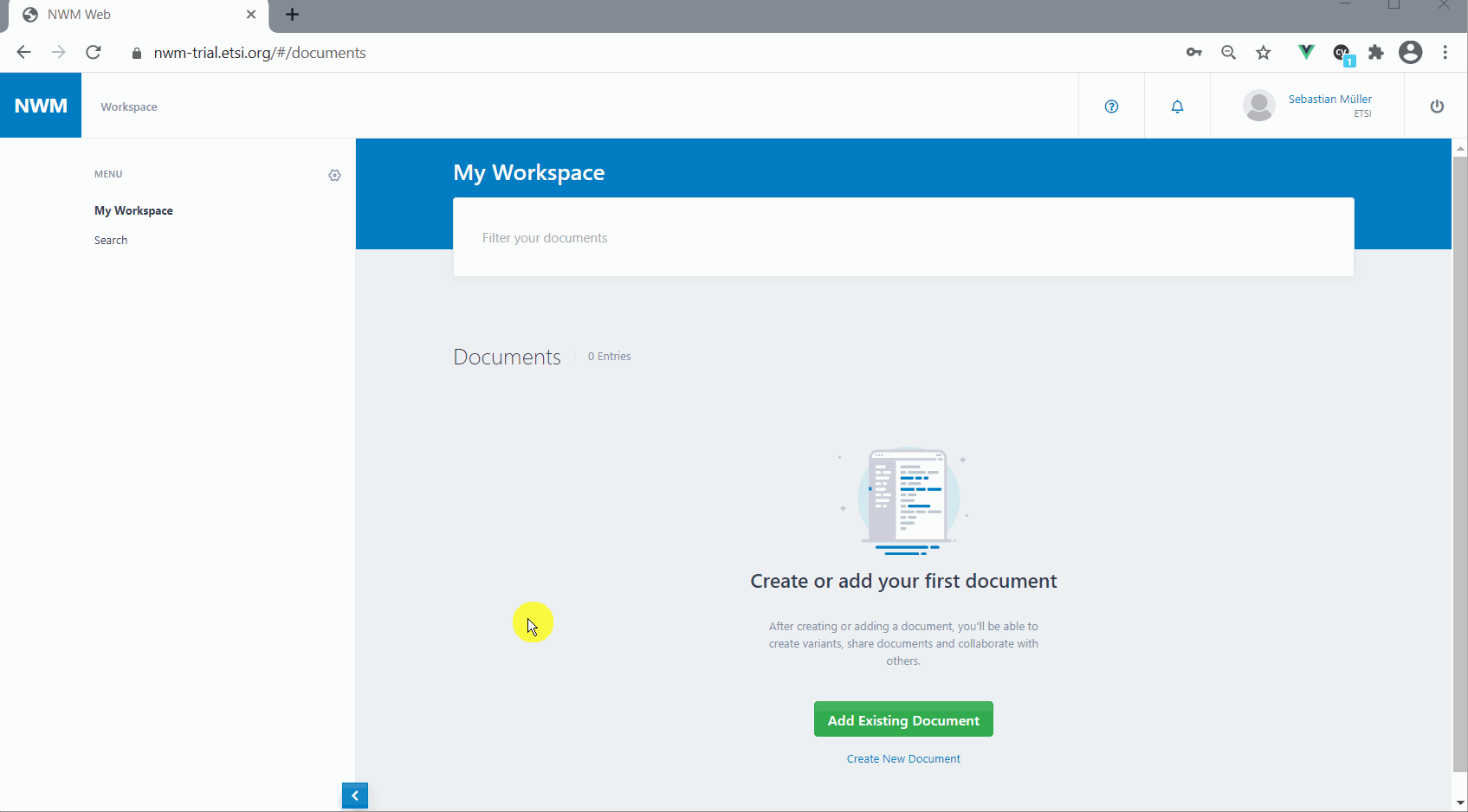
Insert a Feedback Form¶
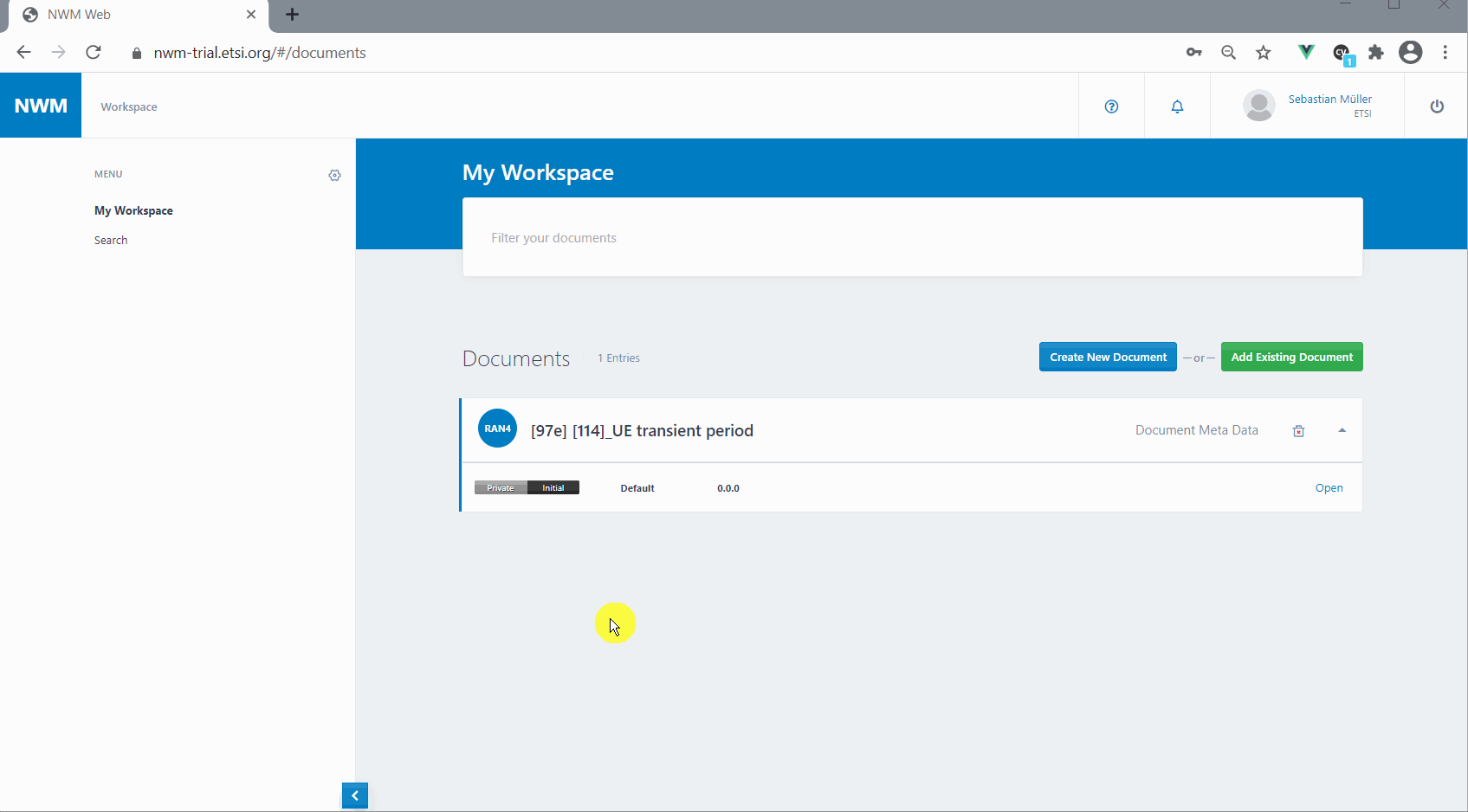
Submit an opinion¶
Tip
This feature is also referred to as ‘Providing a company view’.
You must do the following steps:
Log into NWM
Search the relevant document and open it
Search the relevant feedback forms
Write your opinion and submit
You are done!
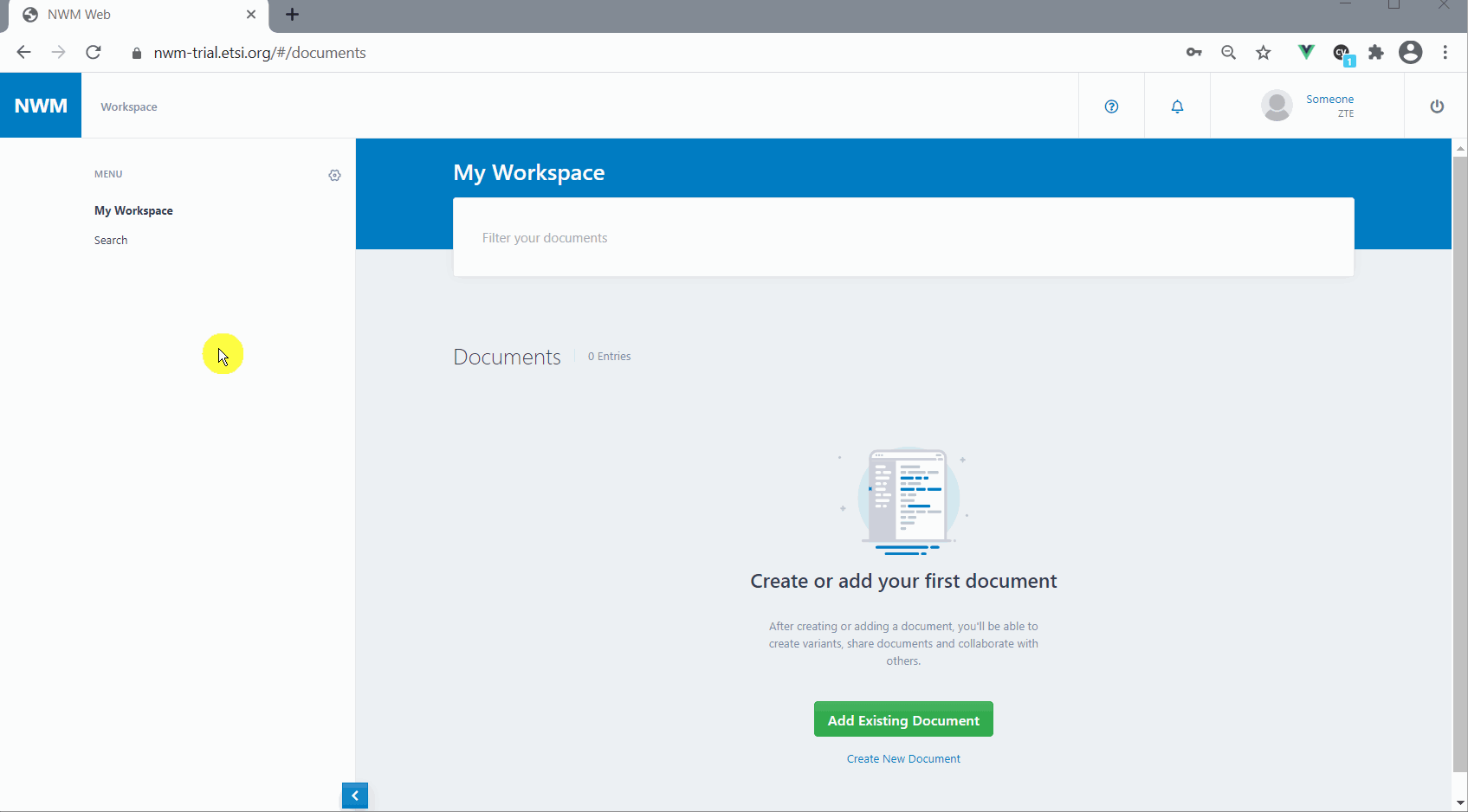
Export to PDF¶
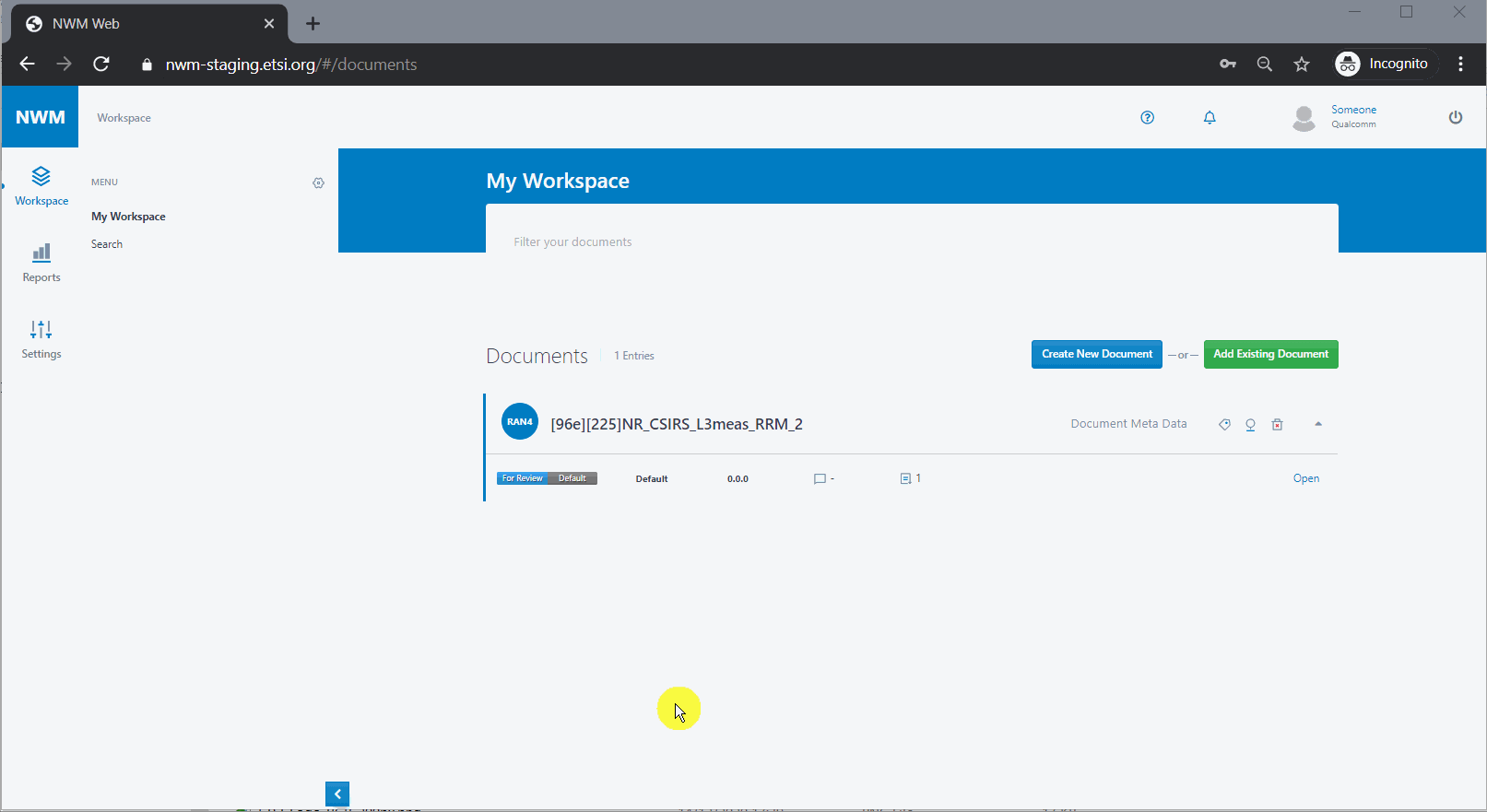
How to Hard Refresh¶
Often users notice that when we make changes to the NWM website, they cannot see the changes when they visit the site. The reason for this is that browsers store pages in order to make loading pages faster. But this can mean that changes made to the website aren’t always visible until you preform a hard refresh.
Do the following to hard refresh:
Chrome, Firefox, or Edge for Windows: Press Ctrl+Shift+R
Chrome or Firefox for Mac: Press Shift+Command+R.
Safari for Mac: There is no simple keyboard shortcut to force a hard refresh. Instead, press Command+Option+E to empty the cache, then hold down Shift and click Reload in the toolbar
After you perform the hard refresh, you should see the web page go blank, and the reloading process will take longer than usual. That’s because the browser is redownloading all of the data and images on the site.
List of Supported Web Browsers¶
In NWM, we use advanced browser features such as Shared Web-Workers. The implementation of those advanced features varies in the different browser implementations. Shared Web Workers are only supported since Safari 16, December 2022. See https://caniuse.com/sharedworkers.
In 2023, due to testing efforts and limited resources, only Chrome and Firefox are supported.
Contact support¶
Please send an email to nwm-support@etsi.org for any questions and especially when you have issues such as logging into the platform, printing a PDF, company name display, delay when opening a document etc.
Furthermore, there is an email list (NWM_USERS) in place to communicate about general topics such as announcing new releases, informing on state of the server and server maintenance intervals, bugfixes that are relevant for all etc. If you want to be added to this list, please send an email to nwm-support@etsi.org .